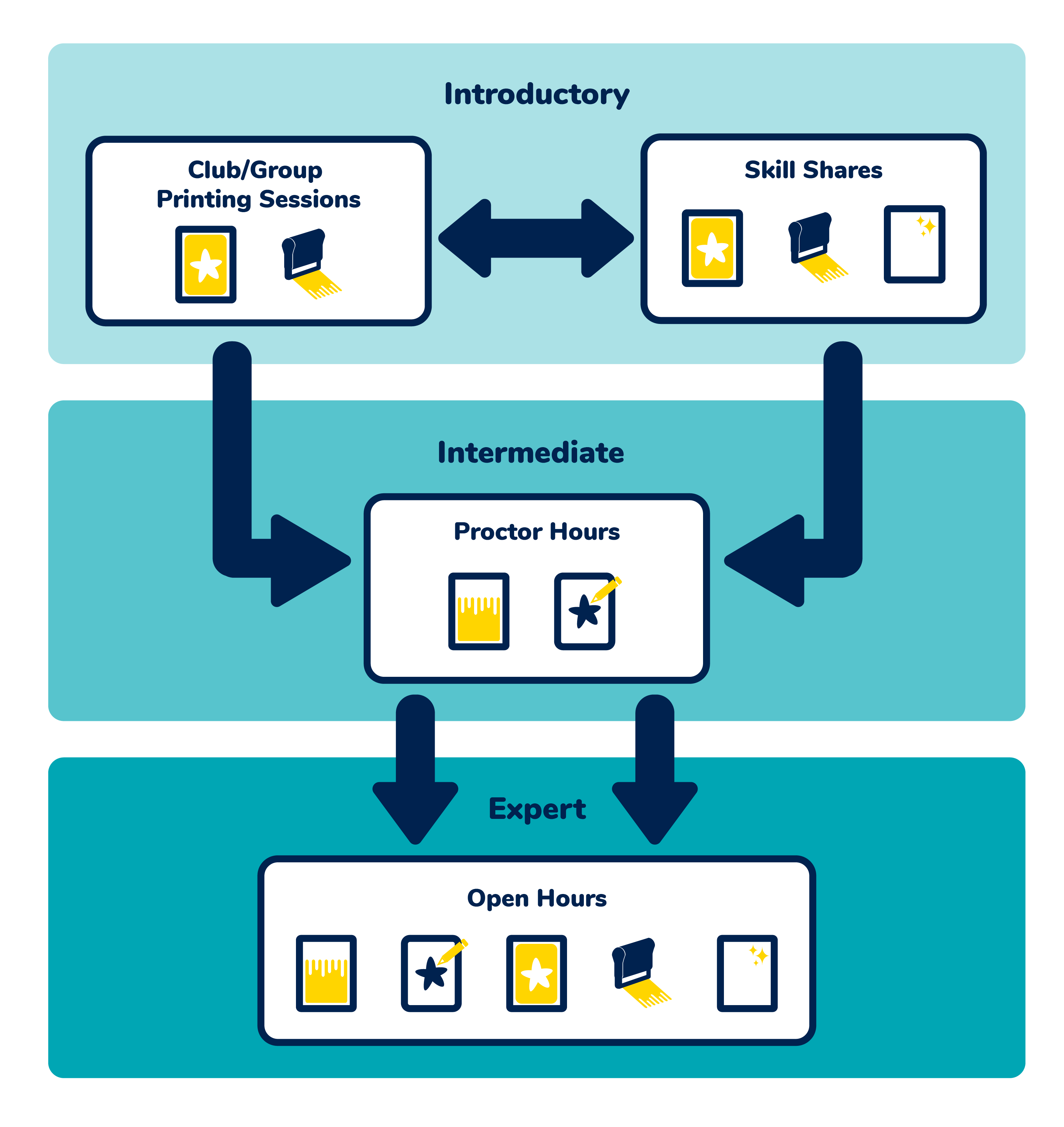CLIENT
Rick and Susan Sontag Center for Creativity (the Hive)PARTNERS
Margaret Krause Skylar Masuda Ale Maldonado Anika Gupta Jane LovettPROJECT SUMMARY
The Print Lab at the Hive is a maker space that offers screen printing as co-curricular programming to students and community members. This space is a learning space for beginners and a maker space that encourages student use for personal projects. One of the challenges after returning from quarantine was reactivating the space for student use that was engaging and informative, but did not overwhelm the student proctors who helped run the space. I led a team of student proctors to reimagine how we teach screen printing at the Hive. We reimplemented and edited the Print Lab ID as a physical guide to keep track of the screen printing skills users have mastered. We altered the existing event offerings, Skill Shares and Proctor Hours, to ease the stress on student proctors and added 2 new event offerings, Club/Group Print Sessions and Open Hours, to accommodate more users in the space. Users of the Print Lab can now work through the offerings to learn different screen printing skills laid out on the Print Lab ID and eventually be able to use the space without requiring supervision from a student proctor or myself.
Print Lab ID
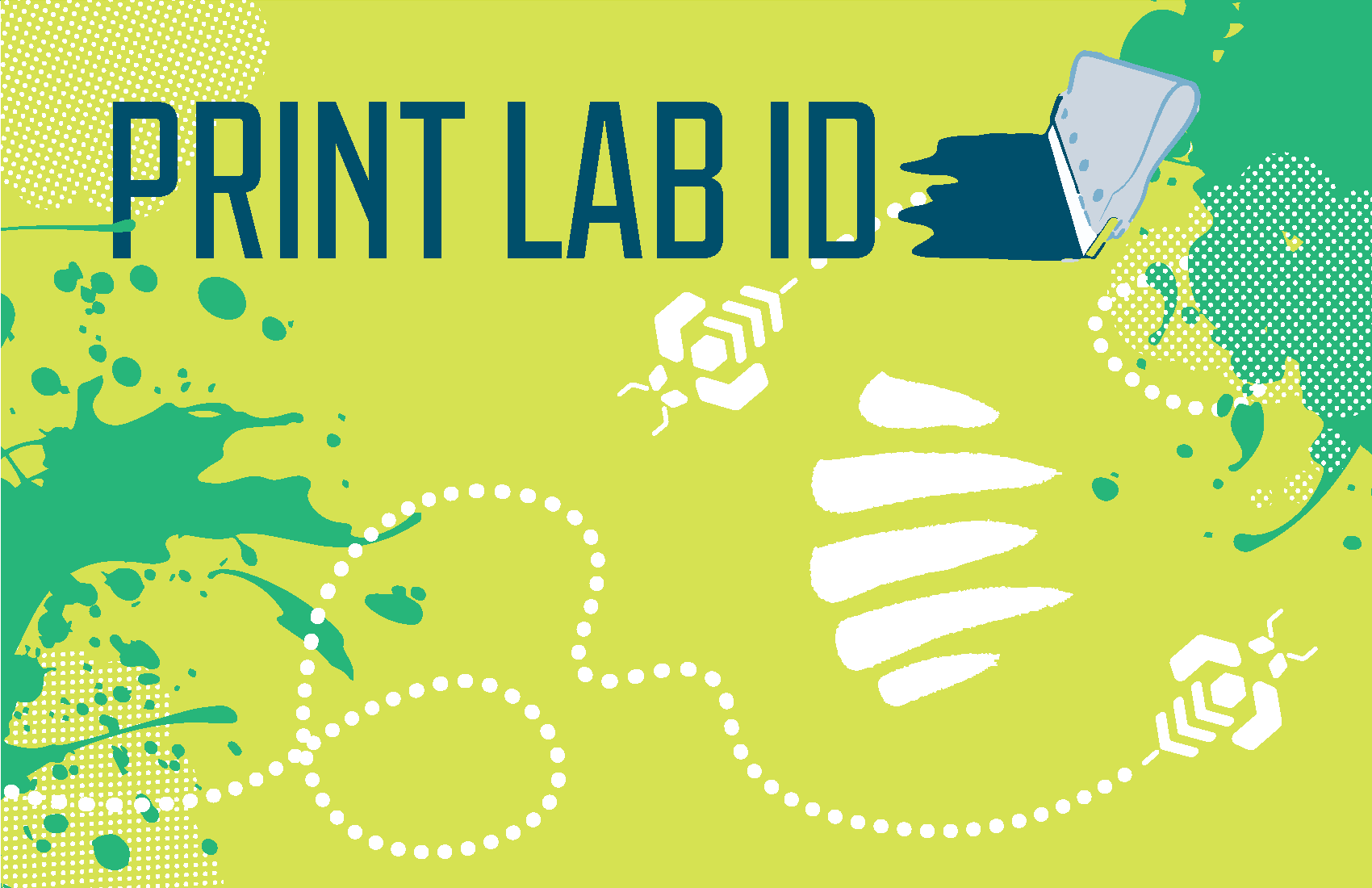
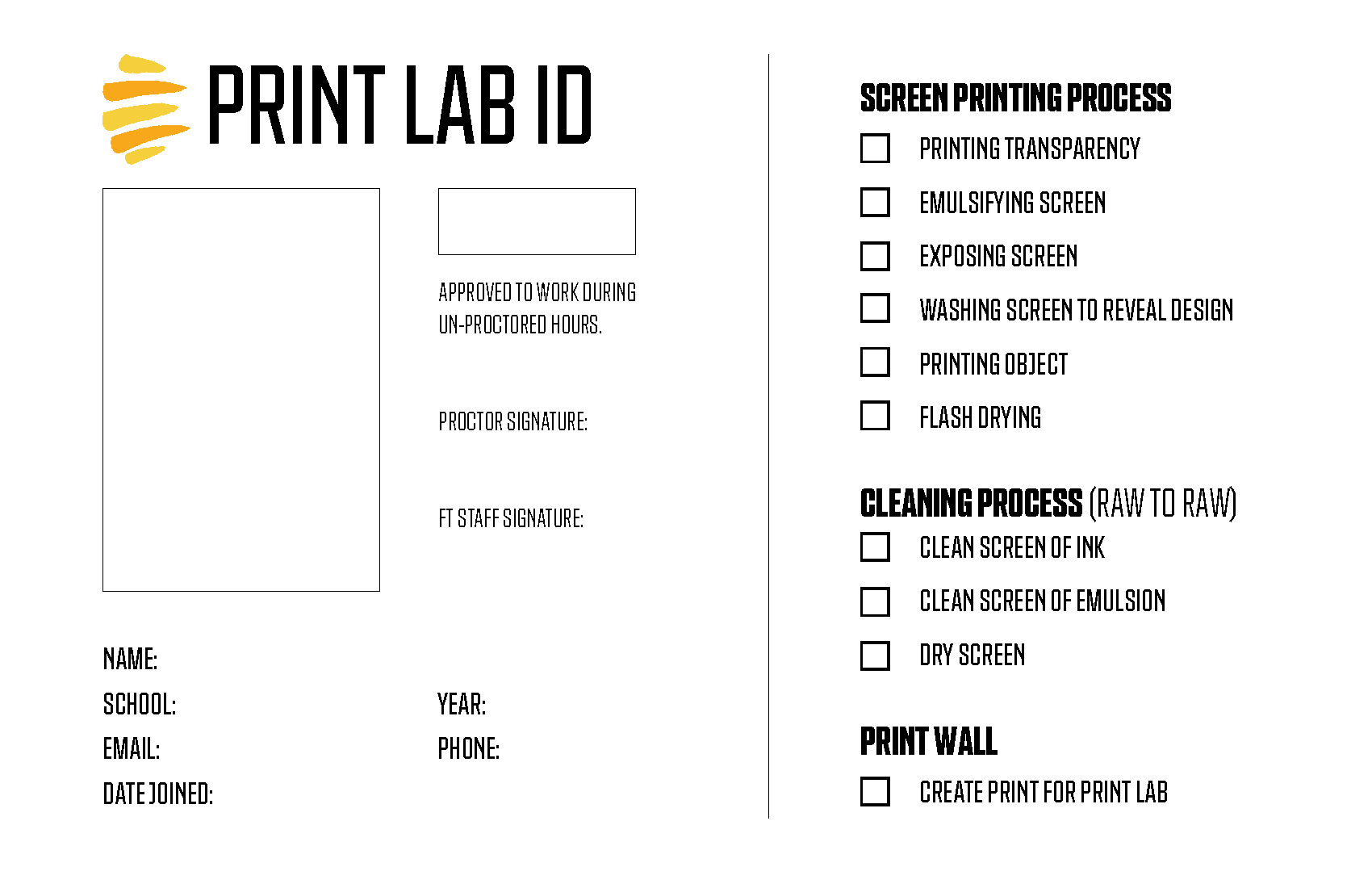
The Print Lab ID acts as a physical guide for users to keep track of how much of the screen printing process they have learned and aims to increase repeated use of the space. Once a user can show that they can complete all the steps detailed on the Print Lab ID, they are approved to use the Print Lab by themselves. This allows more time for the student proctors and myself to help newer users of the space. These IDs are given to anyone who wants to be a repeated user of the space and can be started at Skill Shares or Proctor Hours.
The skills listed on the Print Lab ID can be categorized into 5 basic steps of screen printing shown below:
Basic steps of screen printing
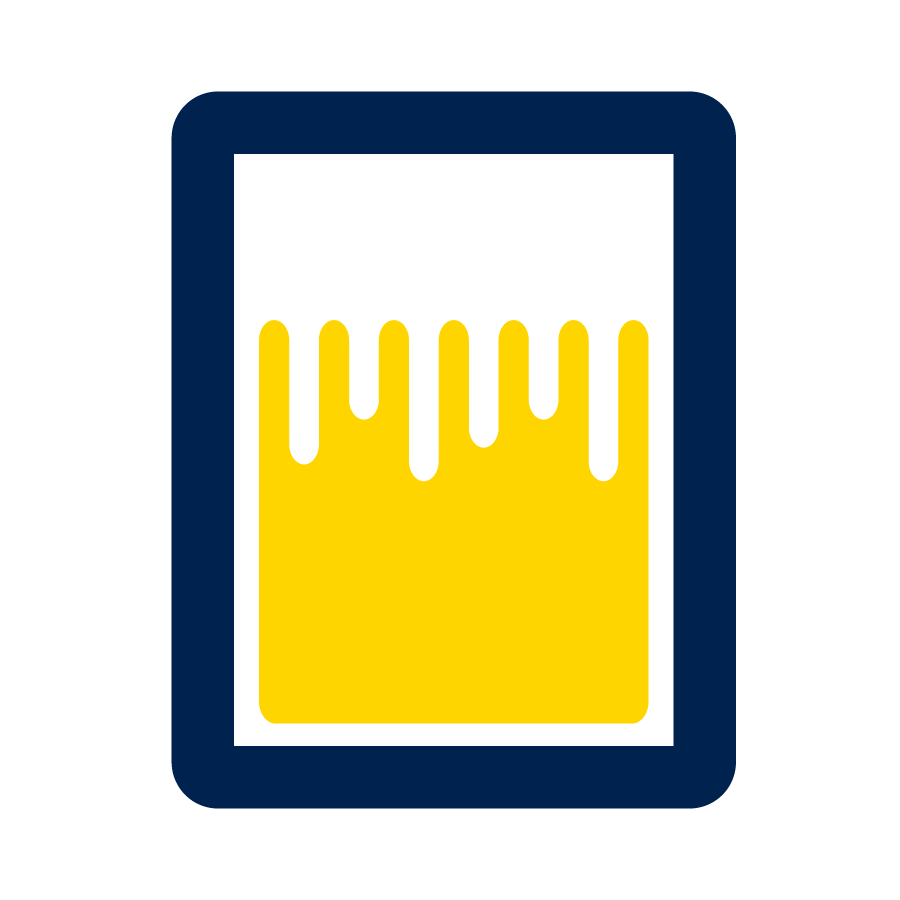
1. Coating the screen
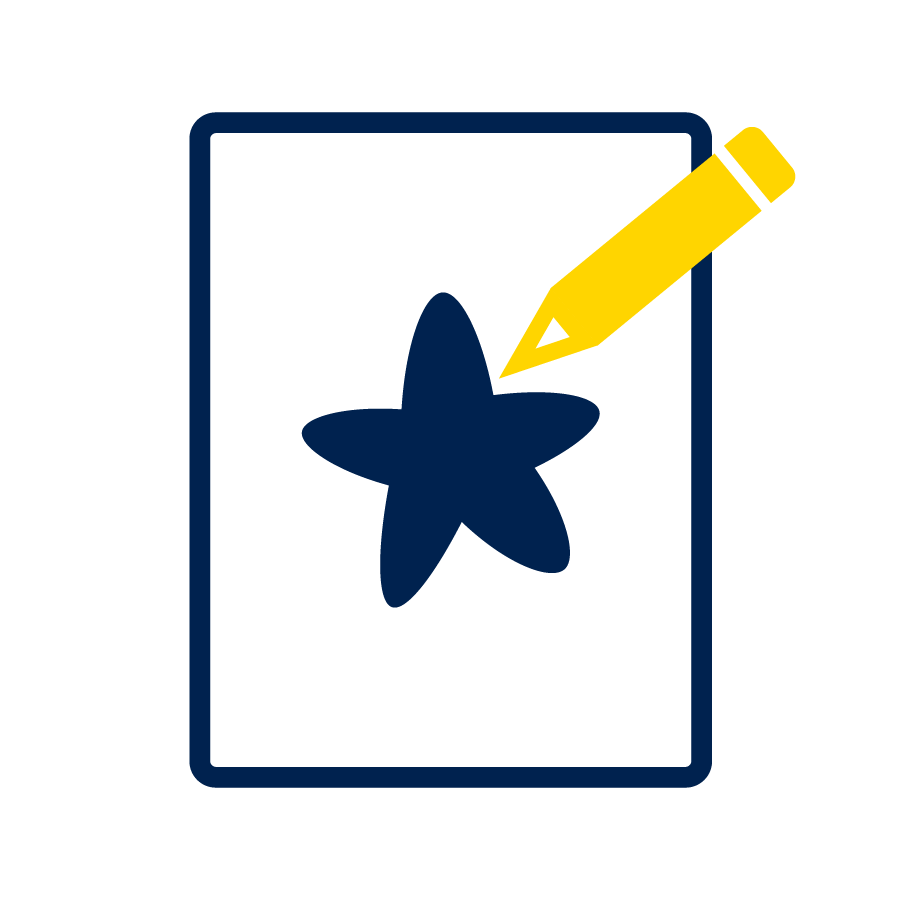
2. Creating the design

3. Burning the screen
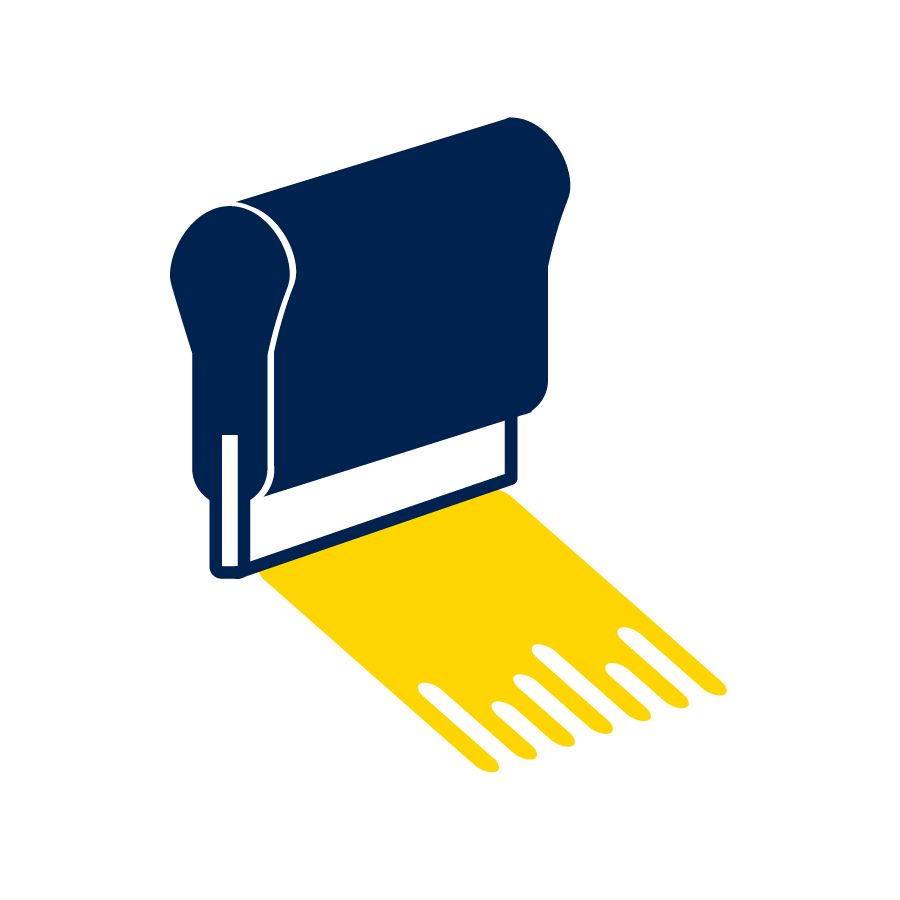
4. Printing the design
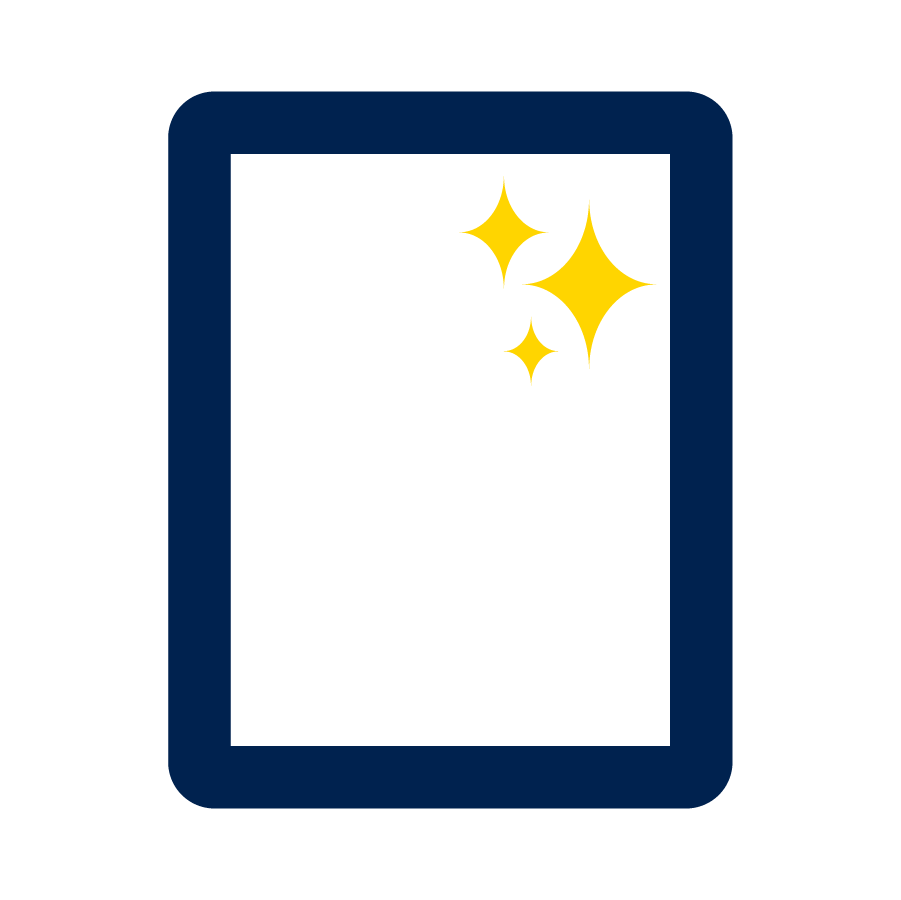
5. Reclaiming the screen
Print Lab Offerings
To learn the skills outlined on the Print Lab ID and work on personal projects, students can attend 4 different kinds of offerings. We introduced 2 new offerings, Club/Group Print Sessions and Open Hours, and we edited what skills would be covered at the Skill Shares and Proctor Hours to reduce the stress on student proctors during their workshops and events. The overview breakdowns for each offering including basic description, target user, skills focus, and estimated number of users per semester are detailed below.
Overview Breakdown of Print Lab Offerings
Skill Shares
Description:
Skill Shares occur biweekly as 2 hour workshops taught by student proctors. Attendees get into pairs to print designs created by Hive staff members to focus on teaching the immediate process of screen printing, with less focus on the prepatory work (coating screens and creating designs) for screen printing. Users may begin to fill out their Print Lab IDs at these events.
Target Audience:
- Beginners who want to learn the basics of screen printing
- College students who need a break from rigorous schooling
How to Attend:
Register on Eventbrite
Number of Users per Event:
1-8
Estimated Total Number of Users (1 semester):
50+
Skills Focus:

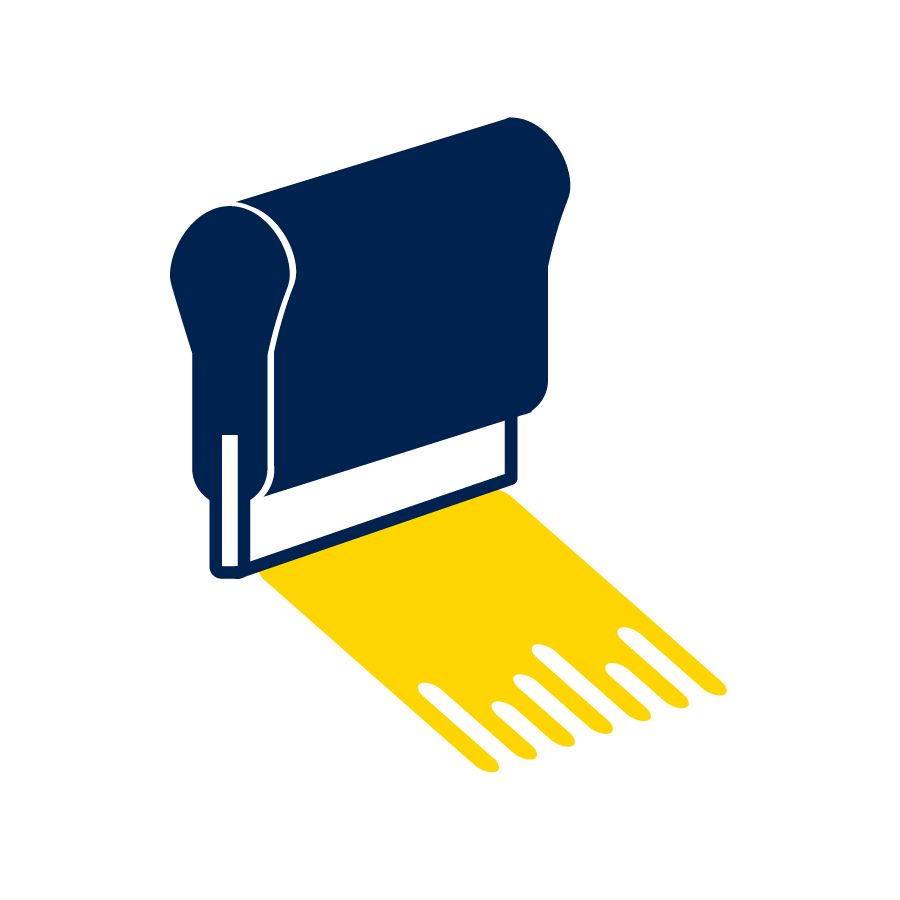
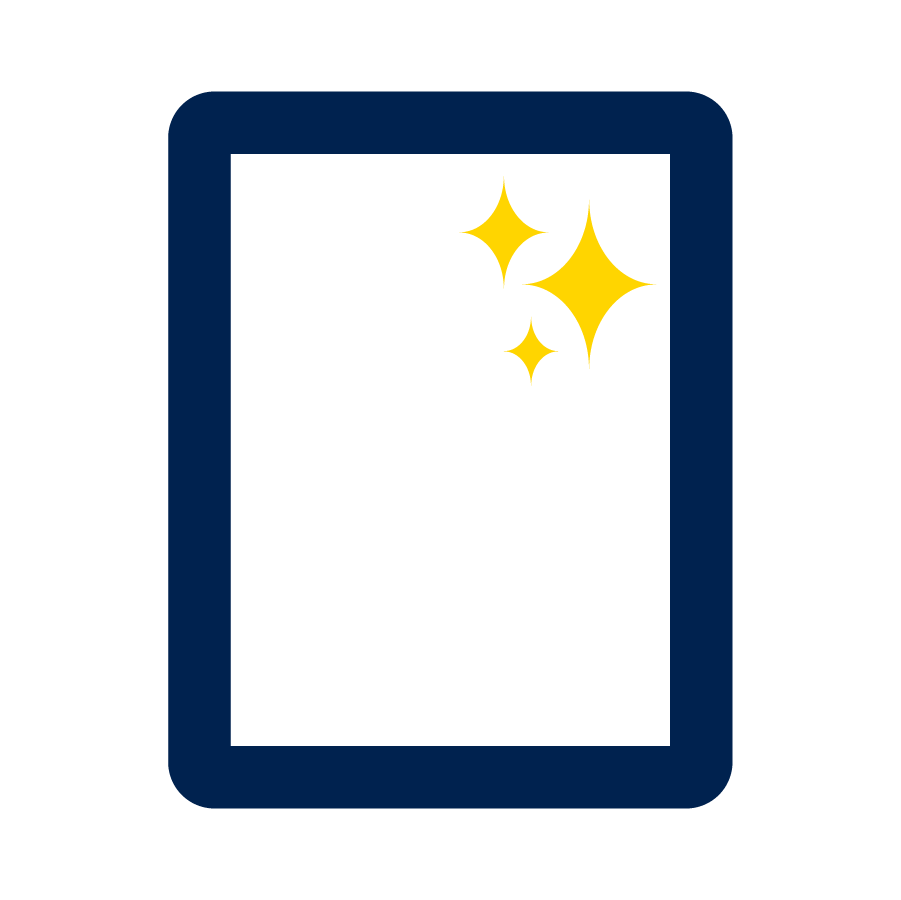
Club/Group Printing Session
Description:
Club/Group Printing Sessions are arranged by appointment printing sessions for larger groups of attendees to all print at once. The event organizer from the group and the Hive staff member leading them in the event decide on 1-4 designs that will be prepared prior to the event so the main activity of the event becomes creating matching group prints and apparel.
Target Audience:
- Beginners who want to learn the basics of screen printing
- Clubs or groups who want a social or bonding activity that involves making
- Clubs or groups who want to create large amounts of matching apparel
How to Attend:
Arrange 2-3 hour session with Hive staff member via email
Number of Users per Event:
6-30
Estimated Total Number of Users (1 semester):
100+
Skills Focus:

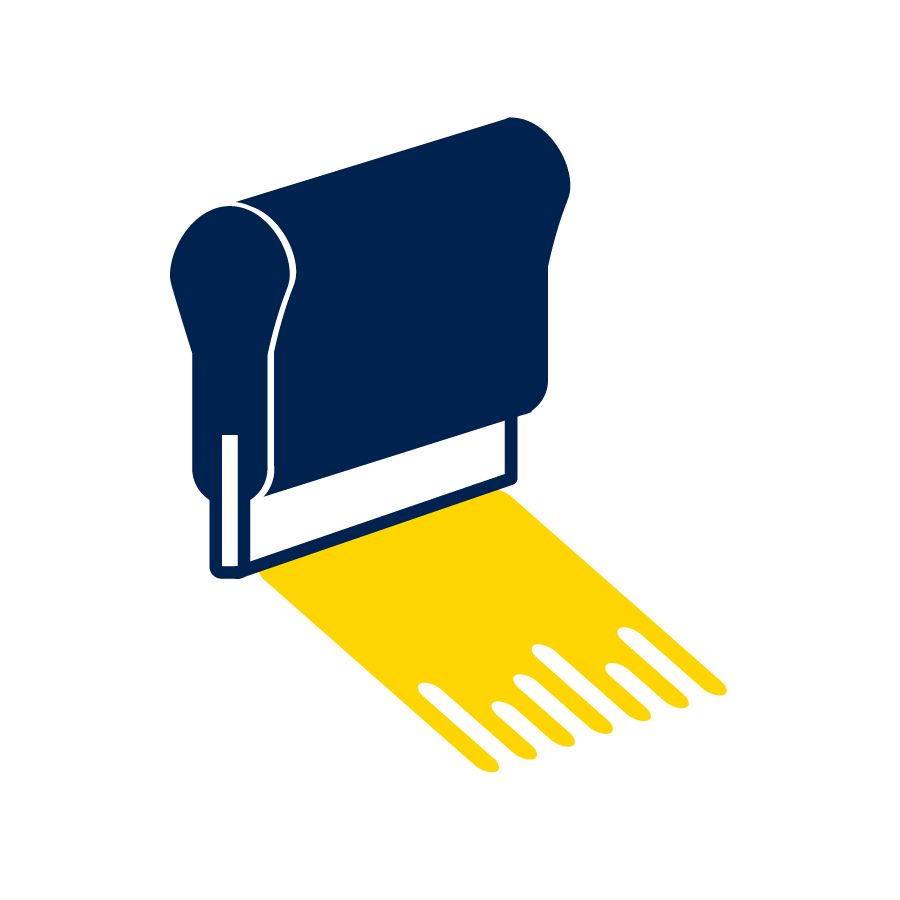
Proctor Hours
Description:
Proctor Hours occur biweekly on the off weeks from Skill Shares with 2 sessions occuring during those weeks. They are sessions meant to teach skills not covered at Skill Shares or to gain further practice in skills introduced during the Skill Share. Additionally, users with specific individual projects can get guidance from student proctors. Users can continue and finish filling out their Print Lab IDs at these sessions.
Target Audience:
- Beginners who want to learn the basics of screen printing
- Users with specific printing projects
- Users who want to practice more skills on their Print Lab ID
How to Attend:
Sign up for appointment via Hive Google Calendar (linked on Hive website)
Number of Users per Event:
1-3
Estimated Total Number of Users (1 semester):
30+
Skills Focus:
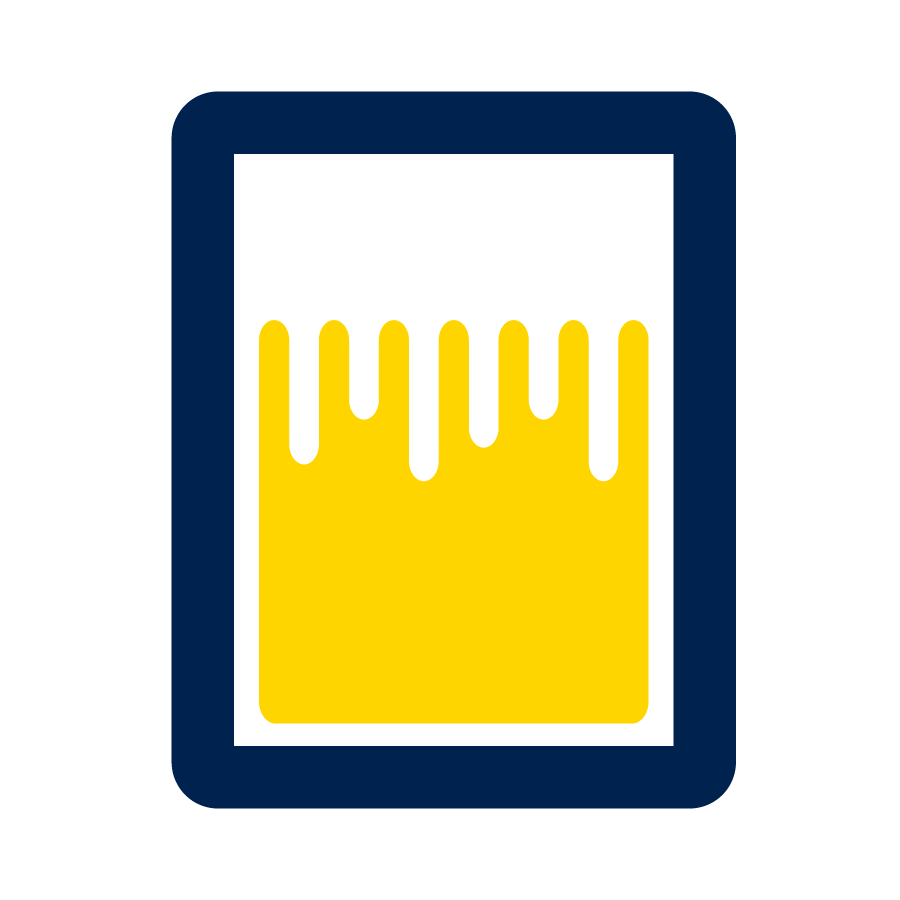
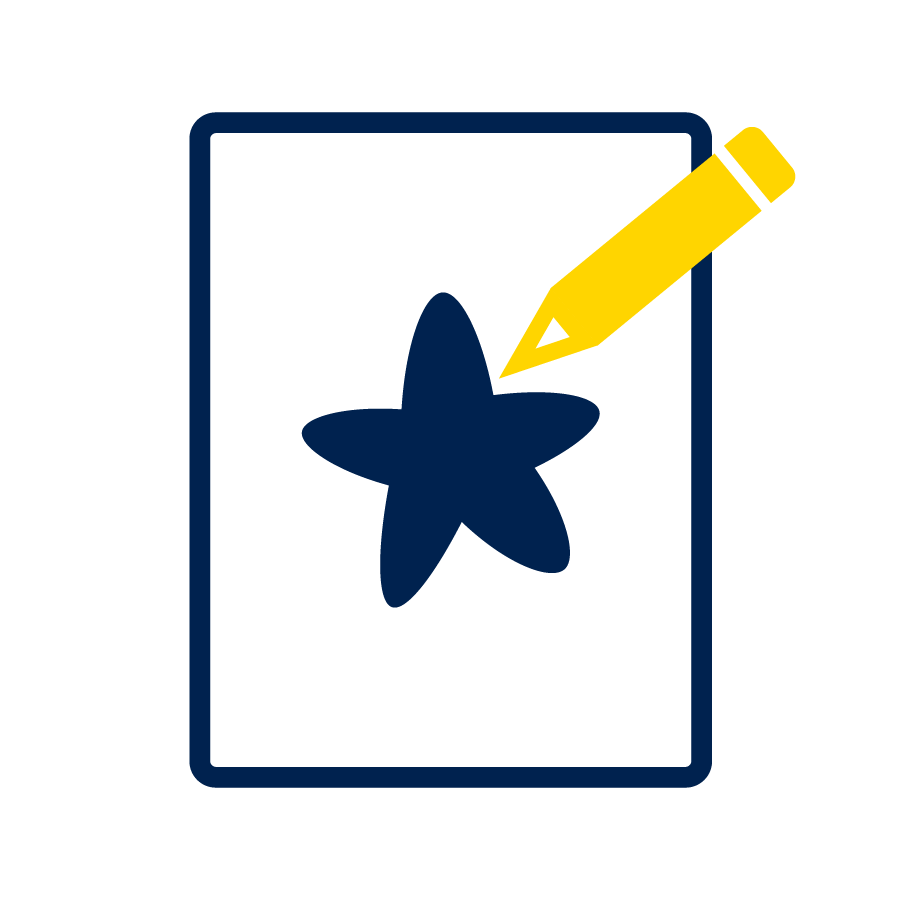
Open Hours
Description:
Open Hours are by appointment sessions where users who have completed their Print Lab IDs may use the space without proctor supervision and give more time to repeated users of the Print Lab to complete their own projects. The hours offered are less restricted than other offerings and are open for sign up whenever there is not another Print Lab event happening. These sessions allow for longer term engagement from users of the Print Lab and remove some of the stress on student proctors to accommodate more people during Skill Shares or Proctor Hours.
Target Audience:
- Users who have completed their Print Lab ID
- Users with specific printing projects
How to Attend:
- Complete your Print Lab ID
- Sign up for appointment via Hive Google Calendar (linked on Hive website)
Number of Users per Event:
1-3
Estimated Total Number of Users (1 semester):
10+
Skills Focus:
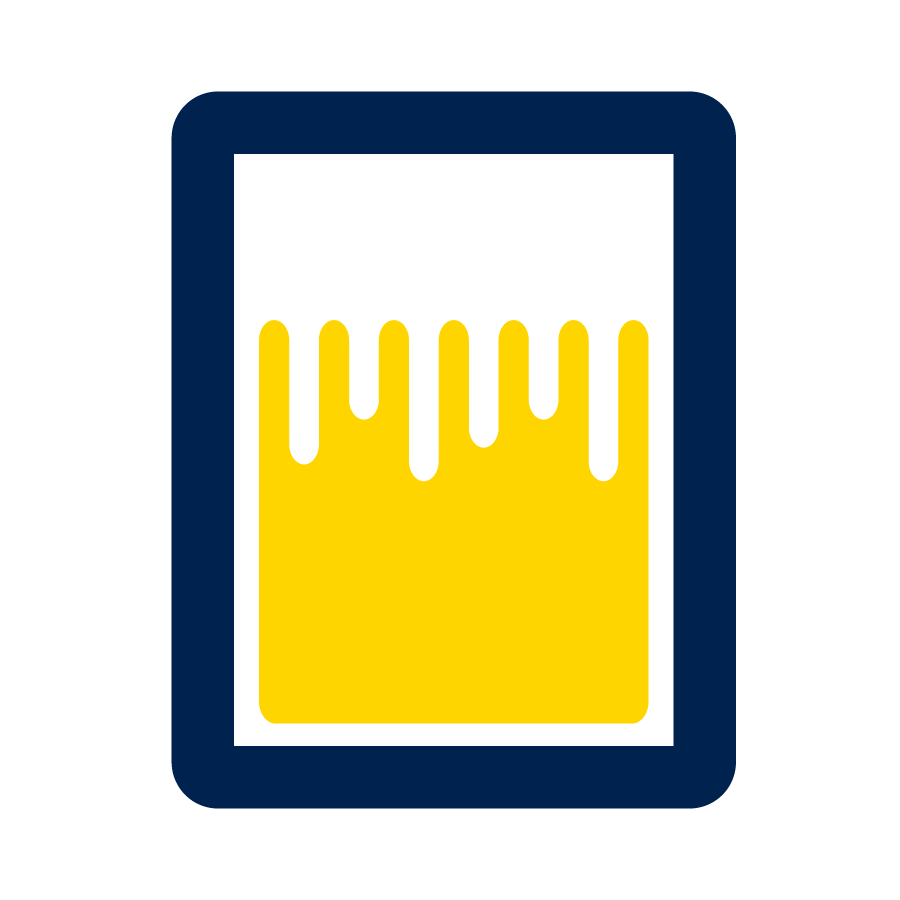
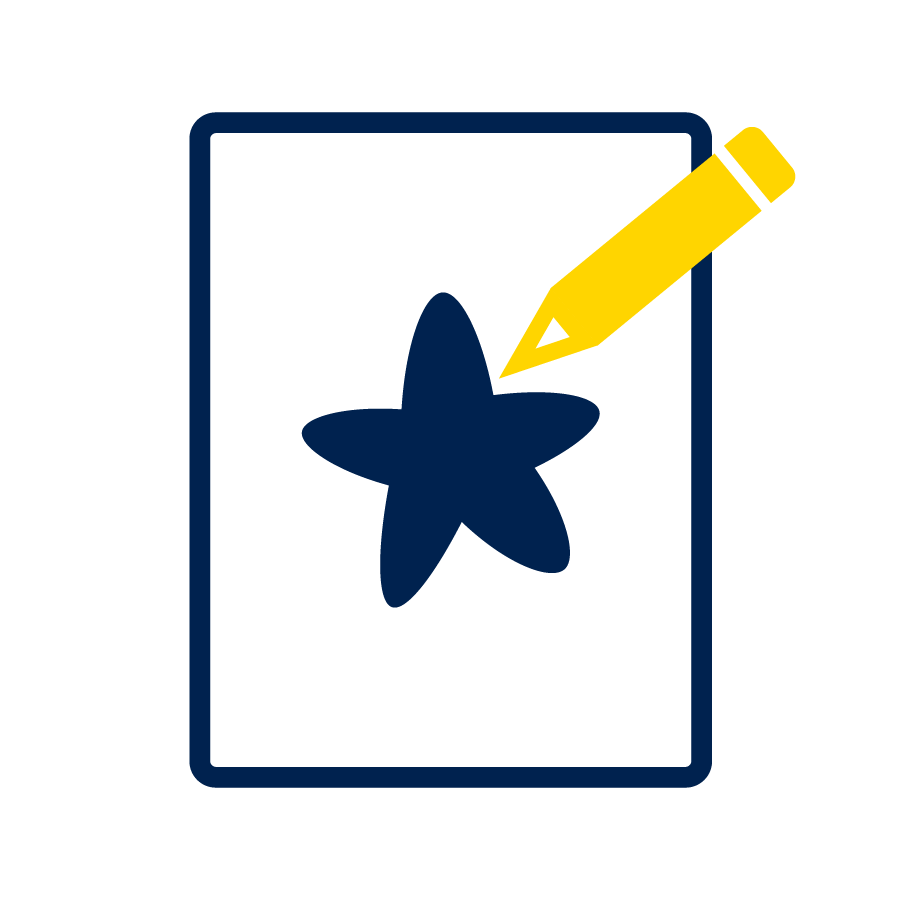

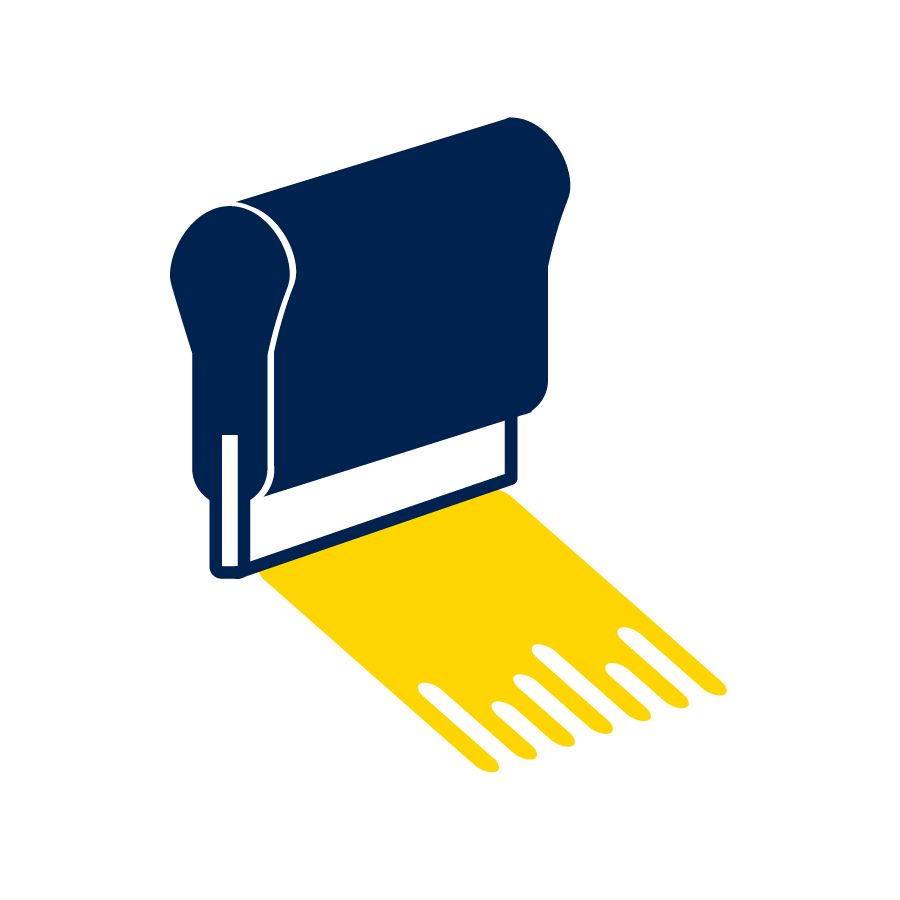
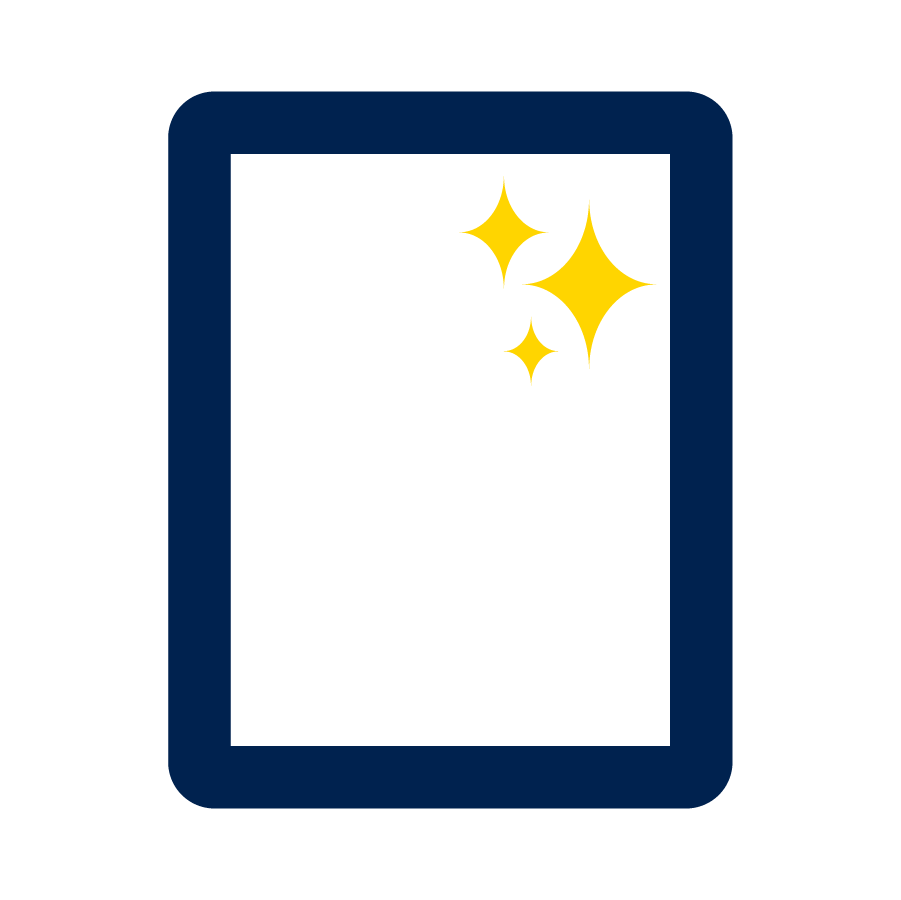
Each of these offerings provide a different type of engagment and teach different skills to the users so they can get the most out of their Print Lab experience. Additionally, each offering flows into another so that users can track how to improve their skills in screen printing.